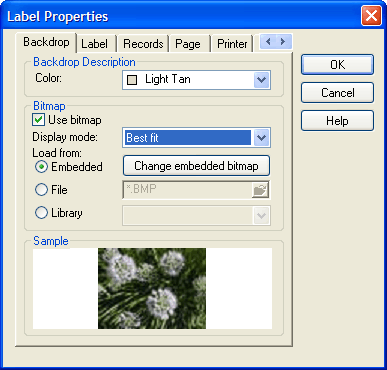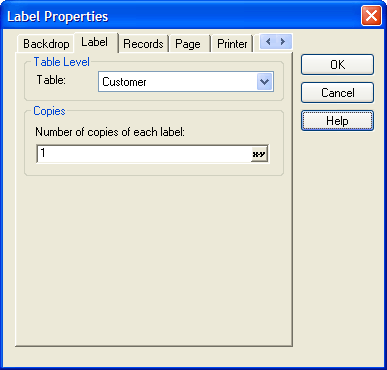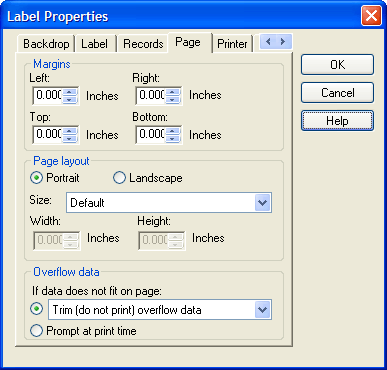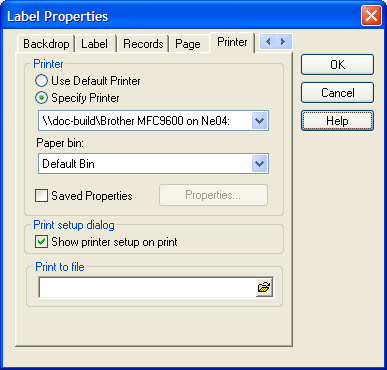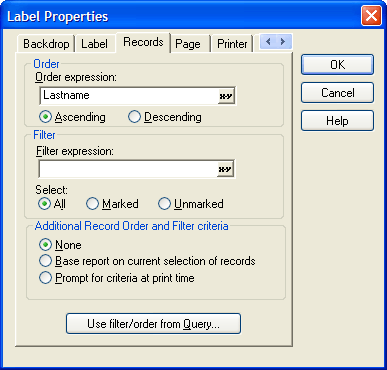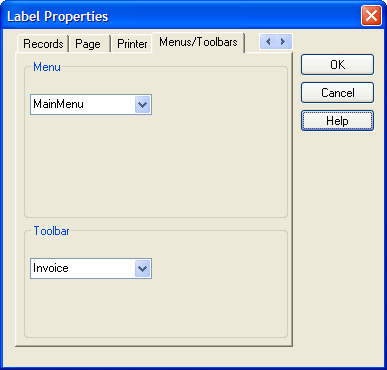Label Properties
- Backdrop Properties
- Color
- Use Bitmap
- Display Mode
- Embedded
- File
- Library
- Label Properties
- Number of copies of each label
- Table
- Page Properties
- Left, Right
- Top, Bottom
- Page Layout
- Size
- If data does not fit
- Printer Properties
- Printer
- Paper bin
- Saved Properties
- Print setup dialog
- Print to file
- Record Properties
- Order Expression
- Ascending / Descending
- Filter Expression
- Select
- Addition Record Order and Filter criteria
- Use filter/order from Query
- Menu/Toolbar Properties
- View Menu
- View Toolbar
Description
A list of various properties and descriptions of their purpose.
Backdrop Properties
Color
The color of the form's background.
:formname.fill.forecolor as C
Use Bitmap
When checked, allows a bitmap image to be used as the form's background.
:formname.use_bitmap as L
Display Mode
If Bitmap is checked, sets the way the bitmap is displayed: "Absolute" (actual size), "Stretch" (fill the background, with potentially unequal scaling in horizontal and vertical dimensions), or "Best Fit" (largest size without distortion of the image).
:formname.bitmap.style as C
Embedded
The name of the embedded image.
File
The name of a bitmap image file to use as a background.
:formname.bitmap.filename as C
Library
The name of the library image.
:formname.bitmap.library as C
Label Properties
Number of copies of each label
Indicates the number of copies of each label to print.
Table
The name of the table providing the data.
Page Properties
Left, Right
Sets the left and right margins of the label.
Top, Bottom
Sets the top and bottom margins of the label.
Page Layout
Defines the orientation of the page. The options are "Portrait" and "Landscape".
Size
One of the standard paper sizes, "Default", or "Custom". The selection of "Default" uses the dimensions defined for the label.
If data does not fit
Indicates how to handle data that does not fit on a page. The options are: "Trim (do not print) overflow data", "Shrink data to fit on page", "Print overflow data on additional pages", and "Prompt at print time".
Printer Properties
Printer
Indicates which printer to use. The options are: "Use Default Printer", and the printers listed under the Specify Printer list.
Paper bin
The paper sources defined for the selected printer.
Saved Properties
Enables the Properties button. The Properties button displays the standard Windows configuration dialog for the selected printer.
Print setup dialog
Indicates whether to display the Windows configuration dialog for the selected printer before the letter(s) print.
Print to file
Not used.
Record Properties
Order Expression
An expression that orders selected records.
:formname.topparent:tables:tablename.order_expression as C
Ascending / Descending
Indicates whether to accept the order expression as written (Ascending) or to invert it (Descending).
Filter Expression
An expression that selects records from the table or set.
:formname.topparent:tables:tablename.filter_expression as C
Select
Provides an additional level of filtering. The options are: "All", "Marked" (records), and "Unmarked" (records).
Addition Record Order and Filter criteria
Provides an additional level of filtering and ordering. The options are "None", "Base report on current selection of records", and "Prompt for criteria at run time".
Use filter/order from Query
The Use filter/order from Query button displays a dialog that allows the operator to select an existing query. The filter and order expressions from the query overwrite the Order Expression and Filter Expression fields.
Menu/Toolbar Properties
View Menu
The standard menu to display.
:formname.drop_down_menu as C
View Toolbar
The standard toolbar to display.
:formname.toolbar as C
See Also